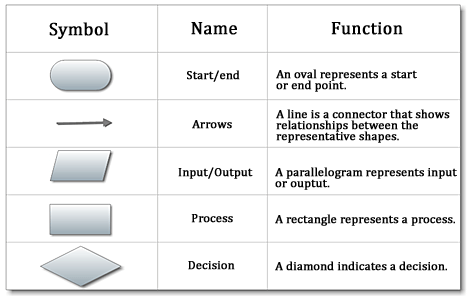YEAR 8
Learning Objective: Understand the role played by operating systems Go to classroom.google.com Open the Google docs and create your review of a smartphone OS This site HERE may help ;) Plenary: What does GUI stand for? What is the function of the kernel in an operating system? Give examples of PC operating systems.